It’s very important for you to mind the expiration date and get a copy of the data before the expiry date.
Here are a few things that you should know:
1) During the season, note the expiry date. We also add a notification text on the page where you download your in-season datasets.
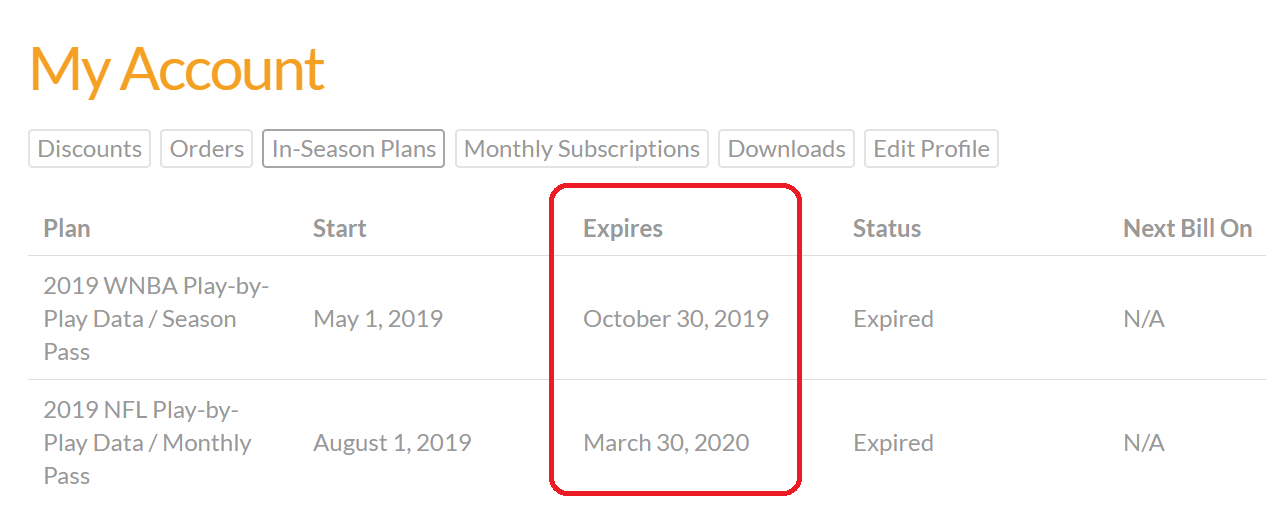
2) Once the season is over, we strongly recommend downloading the datasets for which you have had an in-season plan.
3) Make sure to keep an eye on download central page, or stay opted-in to our newsletter or follow us on Twitter to receive notifications about the expiration dates.
4) Unfortunately, we can’t help you access past season’s data if the announced expiry date is passed.
5) To get forever access, you’d need to get it from historical datasets.